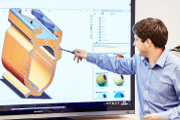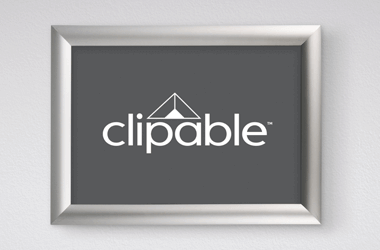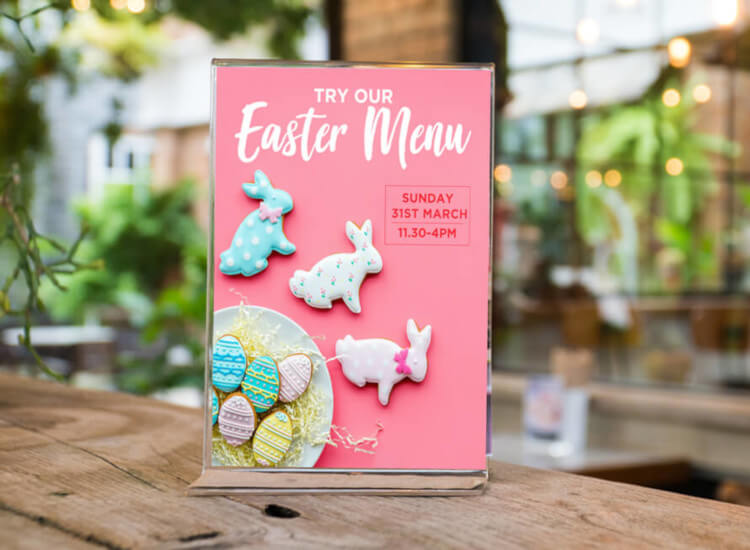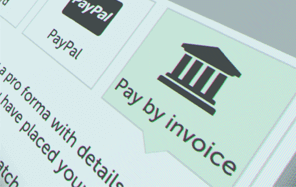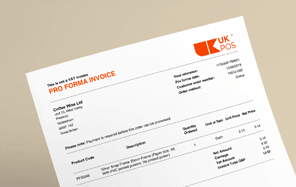How To Create A Digital Menu Board

What is a digital menu board?
A digital menu board is an electronic screen which can be used to display your menus and promotions in restaurants, cafes and bars.
Why use a digital menu board?
Digital menu screens provide a really high-quality, eye-catching way to present menu lists and graphics. They add a modern touch to any business, allowing you to display stunning illuminated images and video as you see fit.
An added benefit is that fact that digital displays are proven to help make wait times feel shorter for queuing customers [1]. This makes them perfect for use in a takeaway or busy bar environment.
Step 1: Decide where it's going to go
The location you choose may affect what you decide to put on the screens (see step 2).
For example, if you're using a large display behind your checkout, you may wish to keep it simple and just include basic menu items and prices, interspersed with attractive and persuasive graphic design features. In the checkout area, you want it to be really quick and easy to read, allowing customers to make last-minute impulse buys.
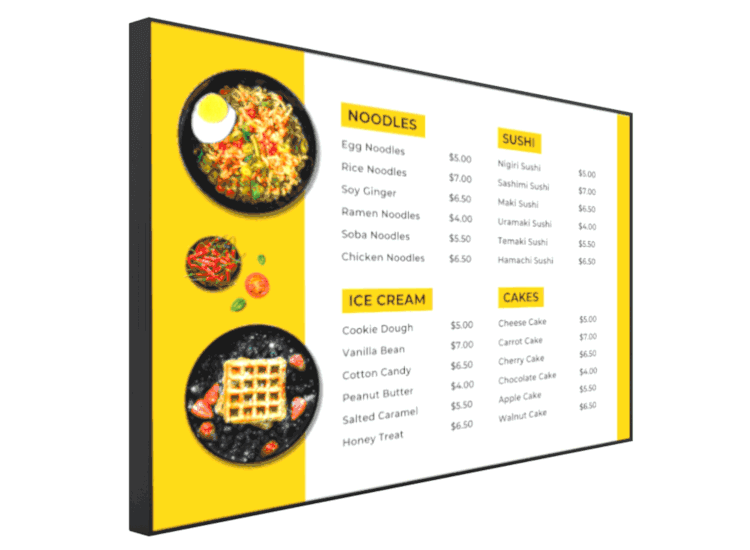
For a screen placed in your window to attract new customers, or around your business to encourage them to go to the checkout, you can afford to add a little more persuasive detail!
Step 2: Decide what to display
As mentioned above, you may want to keep it simple and just include food and drink names and prices. It doesn't have to be elaborate to make your menu look great and to distract customers while they wait. However, if you're using the screens as a persuasive tool, you may wish to add some extra descriptive flair, describing the dish, drinks and ingredients in greater detail.
Plan your layout carefully - make it intuitive to navigate, sensibly grouping up items like starters, mains and drinks. Remember, you want to make the path to purchase as quick and easy as possible for your customer.
Step 3: Gather your resources

Ensure you have sharp, high-resolution images (and videos, if you're using them), and ensure any colours and fonts you're using are on-brand.
It may well be possible to create these yourself with simple tools, such as the LEDArt app, a program such as Photoshop or GIMP, or Canva.
Nevertheless, it's never a bad idea to get a professional photographer or graphic designer to help you.
Make sure that everything is clearly visible, using large, simple fonts and plenty of contrast between the text and the background so that everything is easy to read.
Step: 4 Transfer your files to the display
With the majority of digital screens, you will be able to transfer your displays using either USB plug-and-play, or via WiFi using the Android operating system.
If you have a CMS software subscription, you can use this, not only to apply additional apps and widgets, but also to allow you to design and manage content remotely across multiple units.
Step 5: Test your display
Don't run the risk of displaying the wrong thing - check your digital menu board display before going live to remove any possibly for errors. A second or third opinion at this stage can be invaluable. Make sure it's easy to read and all the prices and spellings are correct.
If you're running a slideshow or video, make sure that the transitions are smooth and not too fast. Quickly switching between your images can be confusing and offputting.
Step 6: Install and run your digital menu screens
Now you should be ready to go live with your new digital menu boards! Install them and check they're completely secure and fully functional.
Once your displays are up and running, you can monitor their success over time. With some screens, such as touchscreen systems, you will be able to access software that provide analytics into how customers engage with them. For other displays which are used like digital poster boards, you can track footfall and sales data to assess for any impact.
-



High Brightness Display Screen for Shop Windows
DDUH In stockWas: £1,720.00 From: £1,590.00 ex. VATView -



43" Wall Mounted Digital Advertising Screen
DDW In stockWas: £1,494.59 £995.00 ex. VATView -
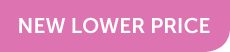

Android Wall Mounted Digital Display Screen
DDW2 In stockFrom: £564.00 ex. VATView -
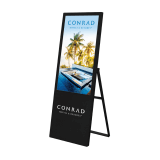
Digital A Board 43"
DAB02 In stockFrom: £1,059.91 ex. VATView
Enjoyed this article? You might like some of the related content below:
- How to create digital signage content
- How to present a menu
- Digital signage VS print displays
- What makes a great restaurant experience?
References
1. Williams, Nielsen Digital Billboard Study (2015), https://oaaa.org/Portals/0/Webinars/pdf/Nielsen OAAA Digital Billboard Study 2015.pdf.